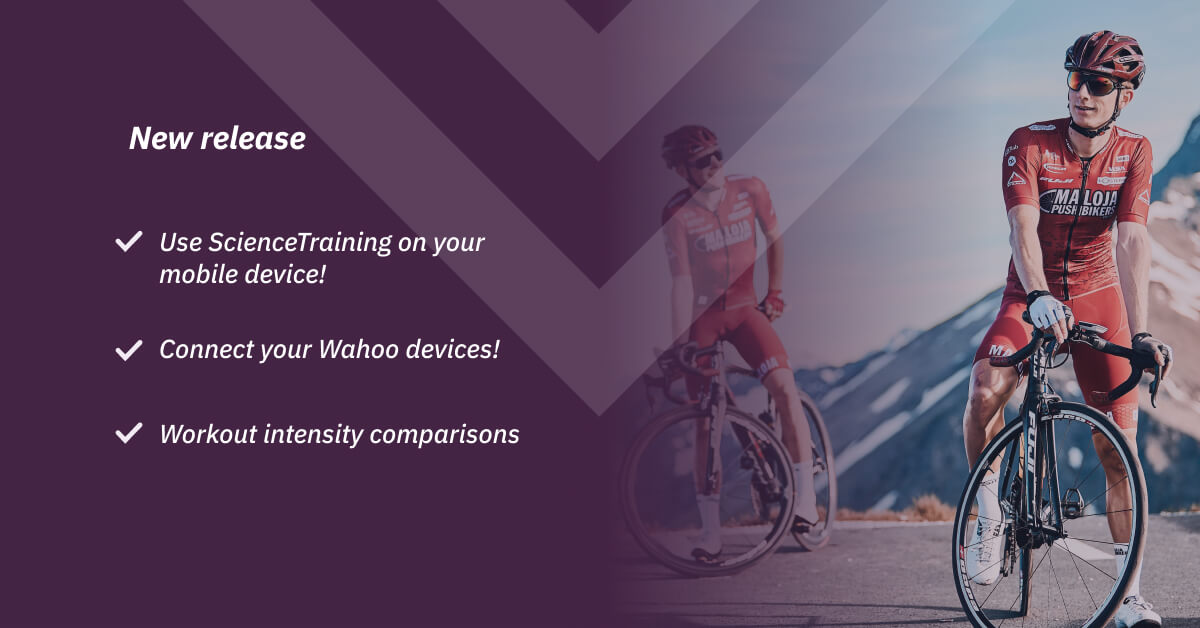You’ve been asking for a wide variety of different things lately. So, we put together a compilation of features that we thought would help most of you improve your daily workflows and quality of training for your athletes. And we have a treat for your athletes, as well! As of today, we’re including Wahoo devices to our arsenal of sports trackers. But, what is mere data collection without data management? That’s why we’re also including a comparison tool for your planned versus completed workout intensities, to improve your analysis capabilities. And — drum roll — the first version of our most requested feature is now available! You can now use Endogusto on your mobile devices, to perform basic tasks on the go!
Use Endogusto on your mobile device!

We know you always need quick access to an athlete’s calendar to be able to keep track of their schedule. And we know you need to receive all sorts of notifications about everything that’s happening in their daily training sessions. Great news! You can just install the mobile version of our web app to do all that, and more! And you don’t even need to go to the app store. You can do it directly from your mobile browser. But, wait; there’s more!
Athletes can also gain on-the-go access to Endogusto, from their mobile devices, the same way as you, the coach have. Now, they can receive notifications about upcoming workouts, comment on workouts as they happen and analyze their progress on their walk home from the field.
Connect your Wahoo devices!

We’re sure you’ve got the hang of it, by now. But, all the same, Wahoo integration is now available. You can connect and synchronize your Wahoo devices and track your progress directly. And, don’t worry if you don’t have a Wahoo device. You can still use your mobile device as a tracker with your Wahoo app. Apart from that, all things considered, this new integration works exactly as you’re used to with other popular devices.
Workout intensity comparisons
Just finished a complex, scientifically sound training plan for your new athlete, using Endogusto? Sounds great, but how do you check if the intensity of an executed workout is within the parameters of the planned workout you recommended? Up till now, we’d offer color coded visual cues to determine any potential mismatch between the two. But, the time has come for some facilitating updates. With our new workout intensity comparisons, fresh out of the oven, you can now include intensity — as it was actually performed — to your performance evaluations. Besides, it’s such an important part of the training process. Now, get out your watches and track how fast you can now monitor your athletes’ performance; with less effort and even more precision, too!
We’ve also made a few improvements, along the way, to make sure we’re making your lives easier, every step of the way. Here’s the complete list of changes, in this release:
Release Notes
New features
- Mobile-friendly version for the web app. Install it on your home screen from your mobile browser
- Brand new integration: Wahoo sports tracking devices
- Workout intensity comparison for planned vs completed workouts
Improvements
- Search in “My athletes” is now case insensitive, so that the results you get are more accurate
- Added planned power/heart rate/pace bar in the zones chart of the Activity page (Analyze screen) to make comparing athletes’ actual activity versus planned activity easier
- Removed captcha from the login page to make logging in to your account quicker and save you time
Fixes
- Improved Strava activity process, to make pauses more distinguishable
- Fixed a small bug on the FFF graph
- Small back-fill from Strava; currently up to 10 days available