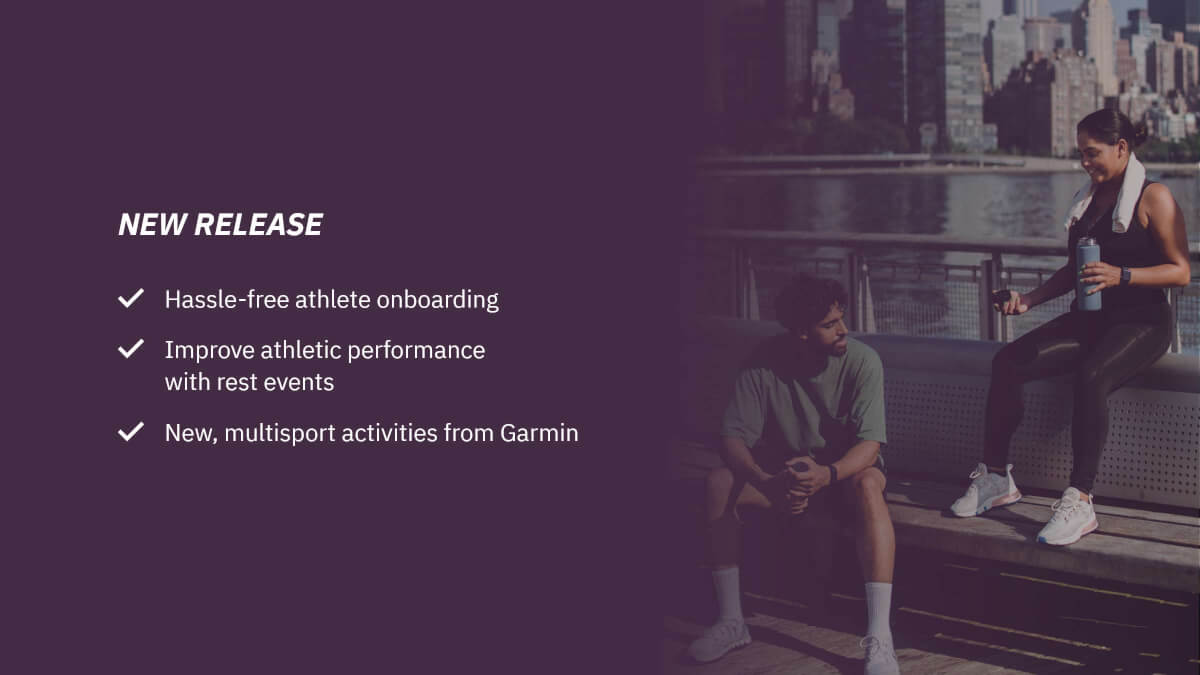Quality of service is of paramount importance to a sports coach. Even more so to an endurance coach that has to fight against the odds, on a detailed approach towards success. The amount of hassle-prone tasks on your daily schedule is nearly unfathomable! That’s why we decided to add a few goodies to help you reduce your daily overhead. Like, some facilitating features for your athlete onboarding process, multisport activities from Garmin and Demo data to help you reduce your learning curve to the minimum!
Hassle-free athlete onboarding

Need to minimize the time needed to add a new athlete to your roster? Need to get them started through a standardized process, with all the information they need? Of course you do! And we’re here to help you do just that. With our brand new hassle-free onboarding features, you can:
- Send your new athletes a descriptive email to help them create their user accounts for Endogusto
- Let them know why you need them to connect their sports watch with Endogusto and how it will help them (and yourself) set their real threshold points from day zero
- Help them set their goals, to identify the timeframe available for training
- Easily plan for their introductory, intermediate or advanced training schedules
- Conduct gradual dissemination of workouts, as you go, using our Dynamic Planning feature.
In other words, collect all the information you need, using forms, questionnaires or your own material. All, from within your Endogusto account!
Athletes will benefit from all that, too! Especially if they have limited time to allocate to getting all they need to start training with you. Not to mention, their availability for literal training. With our new athlete onboarding functionality, athletes can swiftly collect all the information they need to get started; and get all the guidance they need to get all the information you need to get them started on a training regime.
As of today, you can create custom questionnaires and/or forms, customized with your business logo, for each athlete to easily find their way through the process. They can also upload any medical certificates or signed forms related to your terms of collaboration, directly to their account, for you to see. And, optionally, you can use a form and ask your athletes to fill in their personal bests, to help you get them started on their actual level!
Add rest day events for recuperation

We’ve always maintained that performance does not come with overworking one’s system. Athletes need their rest days to allow for muscle tissue regeneration. Otherwise, all sorts of problems may arise. That’s why we created a new type of events you can use on an athlete’s calendar; we call them Rest Day Events.
You can use rest events to coherently prompt your athletes to include rest days in their training schedule. And, since the timing is equally important, you may as well recommend the best possible days for them to get some well earned rest. And, it’s easy! Just drag and drop a rest event on their calendar, just as you would with any other type of event! You’ll find that their performance improves much faster than before. That’s progress!
Looking for more? Here’s our complete list of changes for this release:
Release notes
New features
- Athlete onboarding with helpful features to streamline your process and communication with them
- Rest events, to allow athletes to rejuvenate and improve their performance
Improvements
- Race duration is now up to 99 hours
- We’ve implemented a popup window for the race in the athlete’s calendar
- Race distance can now accept 3 decimals
- After save action in an athlete’s profile, training days now update immediately in the calendar
- Accepting a new peak threshold, now bears immediate application to the training program
- Now accepting multisport activities from Garmin
- Race duration is now up to 99 hours
- We’ve implemented a popup window for the race in the athlete’s calendar
- Race distance can now accept 3 decimals
- After save action in an athlete’s profile, training days now update immediately in the calendar
- Accepting a new peak threshold, now bears immediate application to the training program
- Now accepting multisport activities from Garmin
- Quick access to the athletes profiles you’ve recently visited is now available with said avatars next to your athletes search bar. In other words, athlete information is now accessible through tabs, on the top navigation bar
- When first creating your profile, you can discover the full value offered, with demo data
- Stress on workouts is now based on distance and pace
- We’ve got a new, more user friendly login page
Fixes
- Fixed the occasional empty athlete selector on coach accounts when redirecting from links found in email notifications
- Better synchronization for changes in thresholds or zones on the zones screen
- Fixed a problem with threshold detection and notification in specific use cases
- Fixed an issue with the notification produced when creating a new note